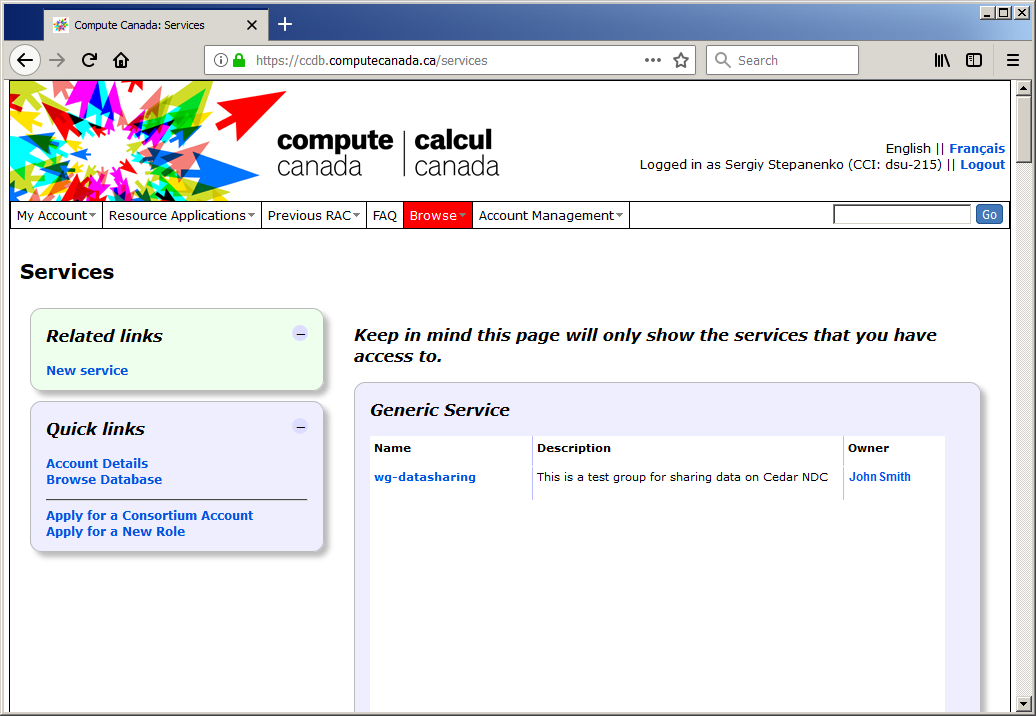Translations:Sharing data/34/en: Difference between revisions
Jump to navigation
Jump to search
(Importing a new version from external source) |
(Importing a new version from external source) |
||
| Line 1: | Line 1: | ||
<br />1. Send email to our [[Technical support]] requesting creation of data sharing group, indicate name of the group you would like to have and that you should be the owner. | <br />1. Send email to our [[Technical support]] requesting creation of data sharing group, indicate name of the group you would like to have and that you should be the owner. | ||
<br />2. When you receive confirmation from | <br />2. When you receive confirmation from the technical support team that the group has been created, go to [https://ccdb.computecanada.ca/services/ ccdb.computecanada.ca/services/] and access it:<br /> | ||
[[File:Cc services screen.png|1036px|Services screen displaying groups you can manage]] | [[File:Cc services screen.png|1036px|Services screen displaying groups you can manage]] | ||
Revision as of 23:00, 1 September 2022
1. Send email to our Technical support requesting creation of data sharing group, indicate name of the group you would like to have and that you should be the owner.
2. When you receive confirmation from the technical support team that the group has been created, go to ccdb.computecanada.ca/services/ and access it: