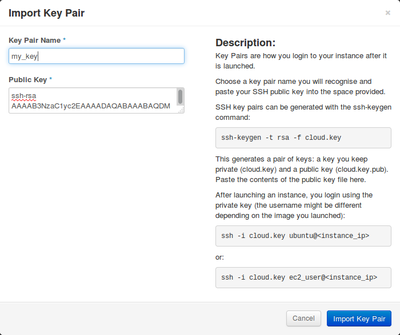Translations:Cloud Quick Start/6/en: Difference between revisions
Jump to navigation
Jump to search
(Importing a new version from external source) |
(Importing a new version from external source) |
||
| Line 1: | Line 1: | ||
== | ===Importing an existing key pair=== | ||
[[File: | [[File:Import-Key-Pair-Form.png|400px|thumb| Import key pair (Click for larger image)]] | ||
#Click [[File:Import-Key-Pair-Button.png]]; the ''Import Key Pair'' window is displayed. | |||
#Name your key pair. | |||
#Paste your public key. <br/>Ensure your pasted public key contains no newline characters or extra spaces. | |||
#Click on the ''Import Key Pair'' button. | |||