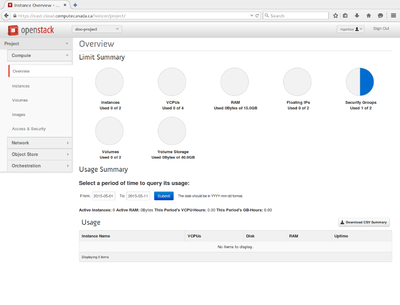Translations:Cloud Quick Start/26/en: Difference between revisions
Jump to navigation
Jump to search
(Importing a new version from external source) |
(Importing a new version from external source) |
||
| Line 1: | Line 1: | ||
= | =Launching your first instance (VM)= | ||
== | ==Login to the East or West Cloud== | ||
[[File:OpenStack-Dashboard-Compute-Overview.png|400px|thumb| OpenStack Dashboard, Compute Overview (Click for larger image)]] | |||
Go to [https://east.cloud.computecanada.ca https://east.cloud.computecanada.ca] or [https://west.cloud.computecanada.ca https://west.cloud.computecanada.ca] and enter your WestGrid credentials. After you have logged in, you are presented with the dashboard. From here you can see an overview of the resources you are using. | |||
Revision as of 22:00, 19 May 2016
Launching your first instance (VM)
Login to the East or West Cloud
Go to https://east.cloud.computecanada.ca or https://west.cloud.computecanada.ca and enter your WestGrid credentials. After you have logged in, you are presented with the dashboard. From here you can see an overview of the resources you are using.