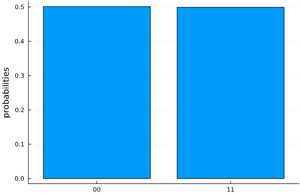Snowflurry/en: Difference between revisions
(Updating to match new version of source page) |
(Updating to match new version of source page) |
||
| Line 52: | Line 52: | ||
</noinclude> | </noinclude> | ||
<div class="mw-translate-fuzzy"> | |||
The <code>readout</code> operation lets you specify which qubits will be measured. The <code>plot_histogram</code> function from the SnowflurryPlots library allows you to visualize the results. | The <code>readout</code> operation lets you specify which qubits will be measured. The <code>plot_histogram</code> function from the SnowflurryPlots library allows you to visualize the results. | ||
<noinclude> | <noinclude> | ||
| Line 61: | Line 62: | ||
</noinclude> | </noinclude> | ||
[[File:Bell Graph.png|thumb|alt=Résultats de 1000 simulations de l'état de Bell.]] | [[File:Bell Graph.png|thumb|alt=Résultats de 1000 simulations de l'état de Bell.]] | ||
</div> | |||
Revision as of 20:19, 24 October 2024
Developed in Julia by Anyon Systems, Snowflurry is an open-source quantum computing library to build, simulate and run quantum circuits. A related library called SnowflurryPlots shows simulation results in a bar graph. Useful to explore quantum computing, its features are described in the documentation and the installation guide is available on the GitHub page. Like the PennyLane library, Snowflurry can be used to run quantum circuits on the MonarQ quantum computer.
Installation
The quantum computer simulator with Snowflurry is available on all of our clusters. The Julia programming language must be loaded before accessing Snowflurry.
[name@server ~]$ module load julia
The Julia programming interface is then called and the Snowflurry quantum library is loaded (about 5-10 minutes) with the commands
[name@server ~]$ julia
julia> import Pkg
julia> Pkg.add(url="https://github.com/SnowflurrySDK/Snowflurry.jl", rev="main")
julia> Pkg.add(url="https://github.com/SnowflurrySDK/SnowflurryPlots.jl", rev="main")
julia> using Snowflurry
Quantum logic gates and commands are described in the Snowflurry documentation.
Use case: Bell states
Bell states are maximally entangled two-qubit states. They are simple examples of two quantum phenomena: superposition and entanglement. The Snowflurry library allows you to construct the first Bell state as follows:
[name@server ~]$ julia
julia> using Snowflurry
julia> circuit=QuantumCircuit(qubit_count=2);
julia> push!(circuit,hadamard(1));
julia> push!(circuit,control_x(1,2));
julia> print(circuit)
</div>
Quantum Circuit Object:
qubit_count: 2
q[1]:──H────*──
¦
q[2]:───────X──
In the above code section, the Hadamard gate creates an equal superposition of |0⟩ and |1⟩ on the first qubit while the CNOT gate (controlled X gate) creates an entanglement between the two qubits. We find an equal superposition of states |00⟩ and |11⟩, which is the first Bell state. The simulate function allows us to simulate the exact state of the system.
julia> state = simulate(circuit)
julia> print(state)
4-element Ket{ComplexF64}:
0.7071067811865475 + 0.0im
0.0 + 0.0im
0.0 + 0.0im
0.7071067811865475 + 0.0im
The readout operation lets you specify which qubits will be measured. The plot_histogram function from the SnowflurryPlots library allows you to visualize the results.
[name@server ~]$ julia
julia> using SnowflurryPlots
julia> push!(circuit, readout(1,1), readout(2,2))
julia> plot_histogram(circuit,1000)