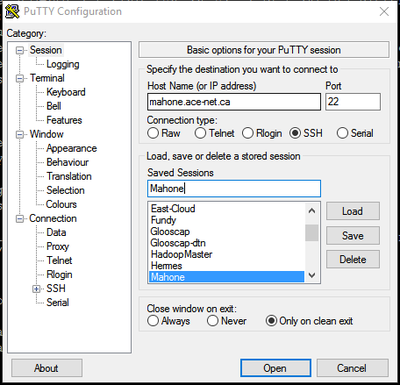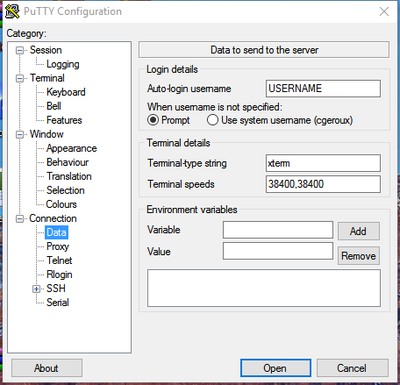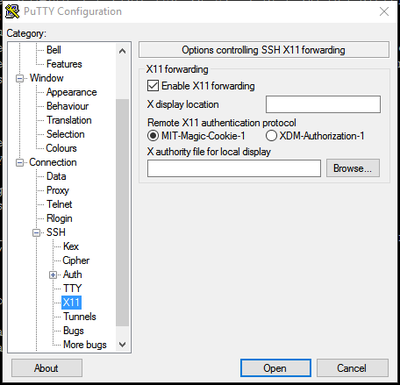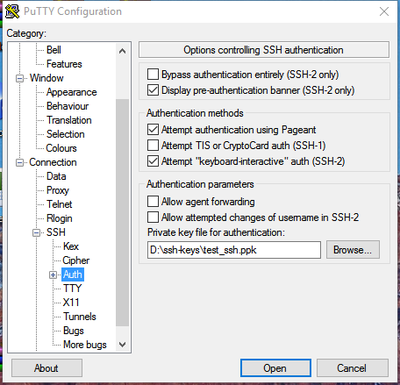Connecting with PuTTY: Difference between revisions
No edit summary |
No edit summary |
||
| Line 15: | Line 15: | ||
=Using a Key Pair= <!--T:4--> | =Using a Key Pair= <!--T:4--> | ||
To set the private key putty uses when connecting to a machine go to Connection->SSH->Auth and clicking the "Browse" button to find the private key file to use. Putty uses files with a ".ppk" suffix, which are generated using PuTTYGen (see [[Generating | To set the private key putty uses when connecting to a machine go to Connection->SSH->Auth and clicking the "Browse" button to find the private key file to use. Putty uses files with a ".ppk" suffix, which are generated using PuTTYGen (see [[Generating SSH keys in Windows]] for instructions on how to create such a key). | ||
[[Category:Connecting]] | [[Category:Connecting]] | ||
</translate> | </translate> | ||
Revision as of 16:48, 27 January 2017
Start up PuTTY and enter the host name or IP address of the machine you wish to connect to. You may also save a settings by entering a session name in the "Save Sessions" text box and clicking the "Save" button. You can set the username to use when logging into a particular host under the Connection->Data section in the Auto-login username text box to saving typing the username when connecting.
X11 Forwarding
If working with graphical-based programs, X11 forwarding should be enabled. To do this, go to Connection->SSH->X11 and check the "Enable X11 forwarding" checkbox. To use X11 forwarding one must install an X window server such as Xming. Test that X11 forwarding is working by opening a session and running a simple GUI based program, such as typing the command xclock. If you see a popup window with a clock, X11 forwarding should be working.
Using a Key Pair
To set the private key putty uses when connecting to a machine go to Connection->SSH->Auth and clicking the "Browse" button to find the private key file to use. Putty uses files with a ".ppk" suffix, which are generated using PuTTYGen (see Generating SSH keys in Windows for instructions on how to create such a key).