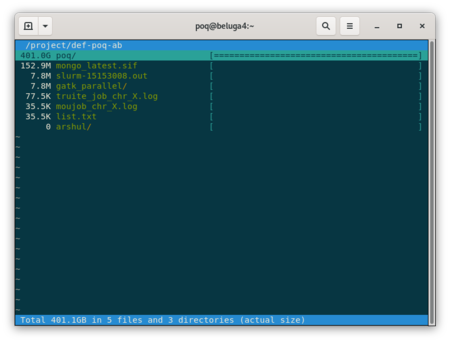Translations:Diskusage Explorer/5/en: Difference between revisions
Jump to navigation
Jump to search
(Importing a new version from external source) |
(Importing a new version from external source) |
||
| Line 1: | Line 1: | ||
=== Ncurse User Interface === | === Ncurse User Interface === | ||
First list all the projects | First list all the projects you have access to: | ||
<pre> | <pre> | ||
ls ~/projects/ | ls ~/projects/ | ||
| Line 11: | Line 11: | ||
</pre> | </pre> | ||
This command loads a browser that shows the resources consumed by all files under any directory tree | This command loads a browser that shows the resources consumed by all files under any directory tree | ||
[[File:Ncurse duc.png|thumb|using|450px|frame|left| Navigating | [[File:Ncurse duc.png|thumb|using|450px|frame|left| Navigating your project space with duc ncurse tool]] | ||
<br clear=all> <!-- This is to prevent the next section from filling to the right of the image. --> | <br clear=all> <!-- This is to prevent the next section from filling to the right of the image. --> | ||
Revision as of 20:02, 20 April 2021
Ncurse User Interface
First list all the projects you have access to:
ls ~/projects/
def-bourqueg def-lathrop def-poq-ab rrg-bourqueg-ad rrg-lathrop
We will take the def-poq-ab project as an example,
GROUP=def-poq-ab
duc ui -d /project/.duc_databases/${GROUP}.sqlite /project/${GROUP}
This command loads a browser that shows the resources consumed by all files under any directory tree