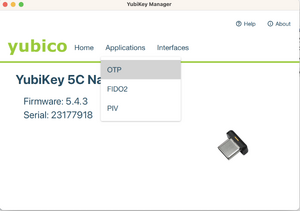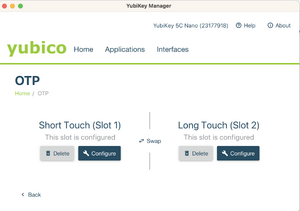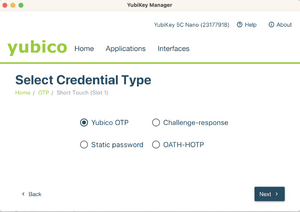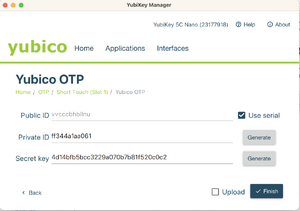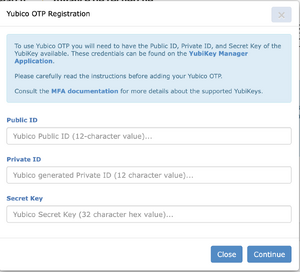Translations:Multifactor authentication/8/en
- Download and install the YubiKey Manager software from the Yubico website.
- Insert your YubiKey and launch the YubiKey Manager software.
- In the YubiKey Manager software, select Applications, then OTP
- Select Configure for either slot 1 or slot 2. Slot 1 corresponds to a short touch, while slot 2 is a long touch on the key. Slot 1 is typically pre-registered for Yubico Cloud mode. If you are already using this slot for other services, either use slot 2, or click on Swap to transfer the configuration to slot 2.
- Select Yubico OTP
- Select Use serial, then generate a Private ID and a Secret Key. Securely save a copy of the data in the Public ID, Private ID, and Secret key fields before you click Finish, as you will need the data for the next step.
- Keep the previous screen open and log into the CCDB to register your YubiKey in your multifactor authentication account page.