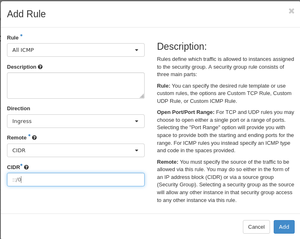Using ipv6 in cloud
This is not a complete article: This is a draft, a work in progress that is intended to be published into an article, which may or may not be ready for inclusion in the main wiki. It should not necessarily be considered factual or authoritative.
IPv6 in Arbutus Cloud
IPv6 Link-Local (LLA) and Global Unicast (GUA) addresses are generally available within the Arbutus Cloud environment. GUA can be set up via a separate interface, which in turn also handles only the IPv6 traffic. Addresses are being setup via Router Advertisement packages and automatically setup on the VM interface, per default those are still unreachable from the world, until the security group allows the traffic. The way from the VM to any IPv6 GUA will work automatically.
Example configuration
Login into the dashboard and go to the Instances menu, click on Attach Interface, which will open a dialog. Use VLAN 3352 (2607:f8f0:c11:7004::/64) from the network menu and click on attach.
The shown IPv6 address is now available and can be used until the interface is detached. Every time the interface is detached, the GUA is being released and put back into the pool and thus, can be used by anyone else. Rebuilding or restarting the VM however, will not release the GUA.
Access from any IPv6 GUA can be granted via the Security Groups in openstack, the only difference is the CIDR which automatically detects the address type.