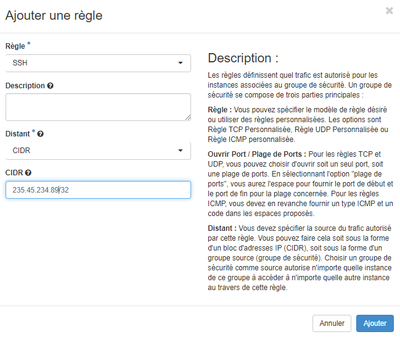Translations:Cloud Quick Start/20/fr: Difference between revisions
From Alliance Doc
Jump to navigation
Jump to search
|
|
| Line 1: |
Line 1: |
| [[File:Add-Rule-Form.png|400px|thumb| Ajouter une Règle (Cliquez pour agrandir)]] | | [[File:Add-Rule-Form-FR.png|400px|thumb| Ajouter une Règle (Cliquez pour agrandir)]] |
Revision as of 16:56, 26 May 2016
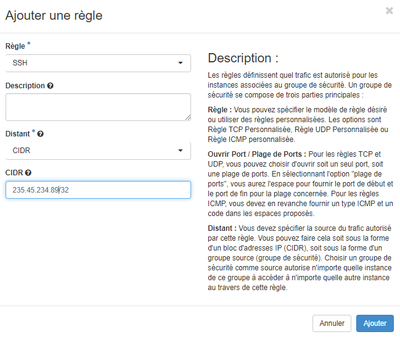
Ajouter une Règle (Cliquez pour agrandir)