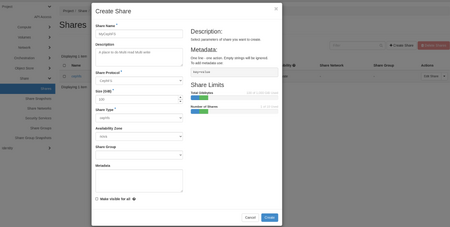Translations:CephFS/7/en
Jump to navigation
Jump to search
- Create the share.
- In Project --> Share --> Shares, click on +Create Share.
- Share Name = enter a name that identifies your project (e.g. project-name-shareName)
- Share Protocol = CephFS
- Size = size you need for this share
- Share Type = cephfs
- Availability Zone = nova
- Do not check Make visible for all, otherwise the share will be accessible by all users in all projects.
- Click on the Create button.