Translations:CephFS/24/fr
Jump to navigation
Jump to search
- Sur le web
Pour chaque instances, sélectionnez Instance --> Action --> Attach interface --> CephFS-Network. Ne cochez pas la case Fixed IP Address.
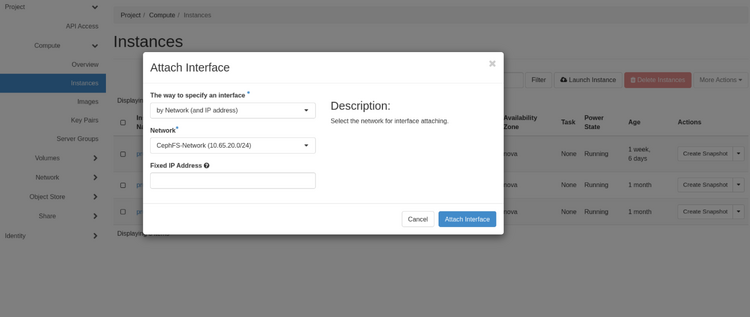
- Avec le client OpenStack
Faites afficher la liste des serveurs et sélectionnez l'identifiant de celui que vous voulez attacher à CephFS
$ openstack server list
+--------------------------------------+--------------+--------+-------------------------------------------+--------------------------+----------+
| ID | Name | Status | Networks | Image | Flavor |
+--------------------------------------+--------------+--------+-------------------------------------------+--------------------------+----------+
| 1b2a3c21-c1b4-42b8-9016-d96fc8406e04 | prune-dtn1 | ACTIVE | test_network=172.16.1.86, 198.168.189.3 | N/A (booted from volume) | ha4-15gb |
| 0c6df8ea-9d6a-43a9-8f8b-85eb64ca882b | prune-mgmt1 | ACTIVE | test_network=172.16.1.64 | N/A (booted from volume) | ha4-15gb |
| 2b7ebdfa-ee58-4919-bd12-647a382ec9f6 | prune-login1 | ACTIVE | test_network=172.16.1.111, 198.168.189.82 | N/A (booted from volume) | ha4-15gb |
+--------------------------------------+--------------+--------+----------------------------------------------+--------------------------+----------+