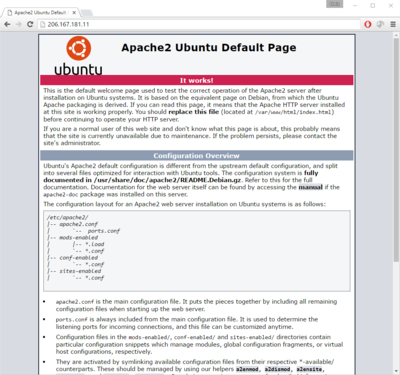Translations:Creating a web server on a cloud/9/en
Jump to navigation
Jump to search
- Create a persistent virtual machine (see Booting from a volume) running Ubuntu Linux by following the Cloud Quick Start instructions.
- Open port 80 to allow HTTP requests into your VM by following these instructions but selecting HTTP from the drop-down box instead of SSH.
- While logged into your VM:
- Update your apt-get repositories with the command
[name@server ~]$ sudo apt-get update
- Upgrade Ubuntu to the latest version with the command Upgrading to the latest version of Ubuntu ensures your VM has the latest security patches.
[name@server ~]$ sudo apt-get upgrade
- Install the Apache web server with the command
[name@server ~]$ sudo apt-get install apache2
- Update your apt-get repositories with the command
- Go to the newly created temporary Apache web page by entering the floating IP address of your VM into your browser's address bar. This is the same IP address you use to connect to your VM with SSH. You should see something similar to the Apache2 test page shown to the right.
- Start modifying the content of the files in
/var/www/htmlto create your website, specifically the index.html file, which is the entry point for your newly created website.